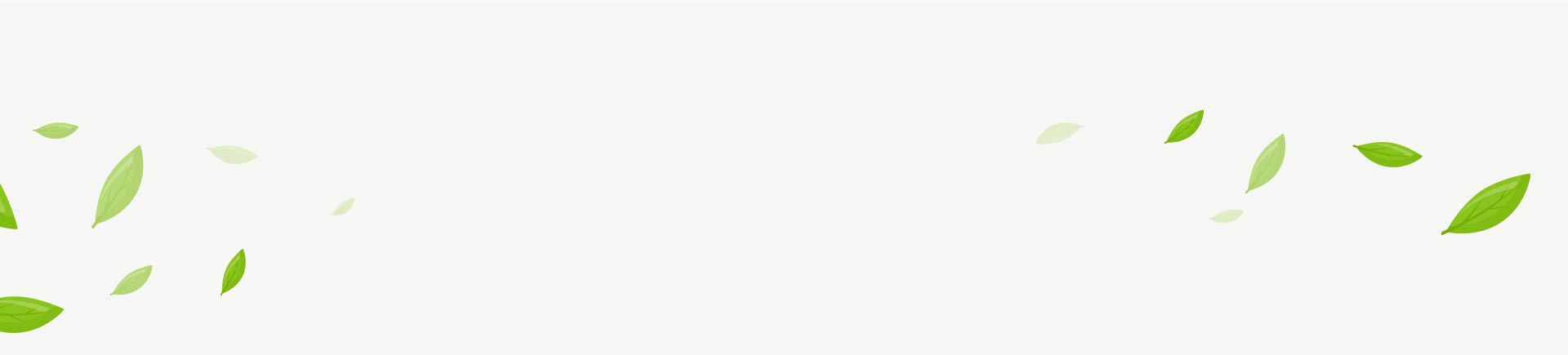22 Aug How to shoot Milkyway/Astro Photos with your smartphone:
Posted at 08:35h
in Guides
Things you need:
- A stable smartphone tripod
- A remote shutter release (Like one comes with selfie sticks)
- An app like PhotoPills to locate the position of the galaxy
- Some headlight/torch to illuminate the foreground
When and where to shoot:
- Choose a new moon day (No moon is visible)
- Choose a location free of light pollution (Roads, building lights should not be nearby)
How to use the app:
The app like photopills will tell you the time at which galaxy is visible at your location, like 8:45 pm to 3:05 am and location of galaxy in real time (Use night AR option). Free apps are also available.
Steps to shoot:
- Mount your camera on tripod and point towards the sky
- Connect the remote
- Choose Pro mode on your smartphone camera
- Choose the widest lens (0.5x, 0.6x)
- Set the focus to Manual
- ISO to 3200 or what is highest available
- Shutter speed to 30 sec or whatever is highest available
- Press the remote, and wait.
- Review the photo.
- If too bright or grainy, decrease the ISO and repeat the shot. Also adjust the focus if needed.
- Repeat and take the shot until satisfied.
- If you can, shoot in raw format and use apps like lightroom later to decrease the noise.
Protip: If star trails form, decrease the shutter speed a bit and increase the ISO to compensate.